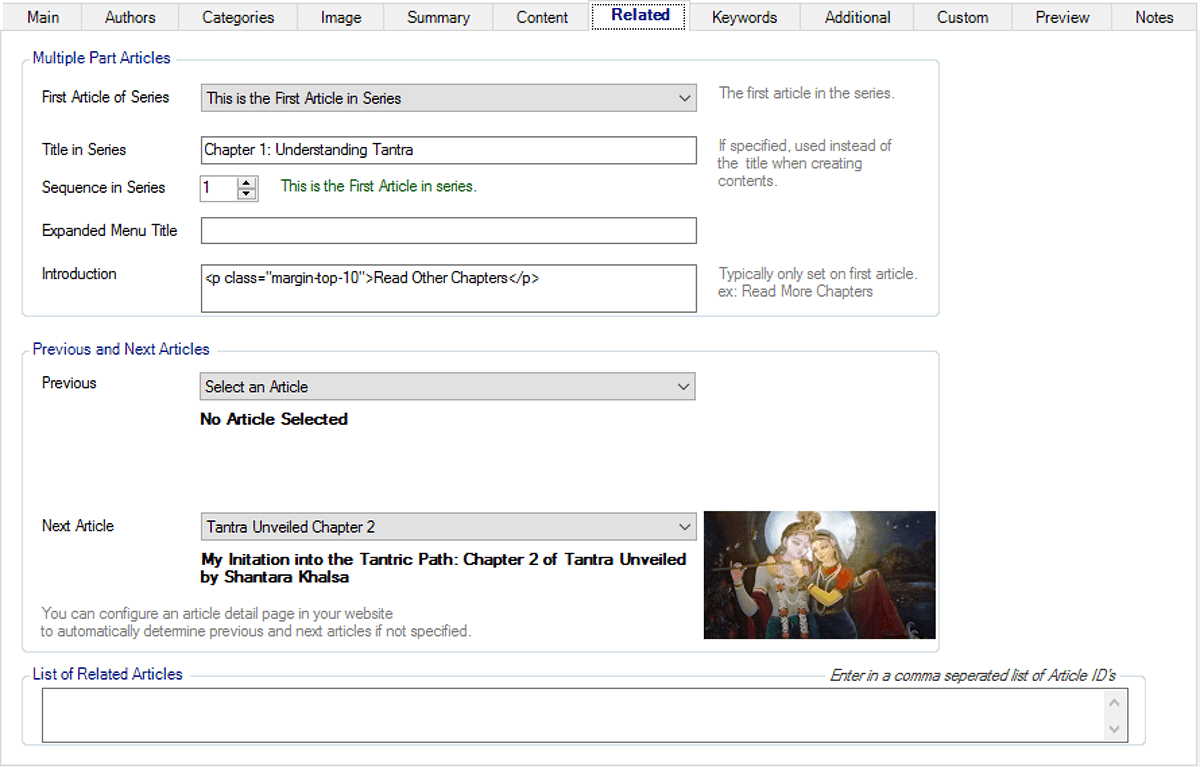
These are the fields you can set on the Related tab for a selected article in management.
To see the screen shot in a larger context go to overview.
Multi-Part Articles
Multi-part articles are a group of articles split up into multiple, individually viewable articles. For example, the chapters of a book, or an on-going series. As another demonstration of usage, page you are now viewing is a section within the the overall topic on Article Management.
A multi-part series requires a parent, which is the first article in the series, which for this page is the ‘Article Management Overview’. A table of contents can then be automatically generated, or a sidebar; and when you add new chapters or parts, the contents will automatically be updated for you.
Previous and Next Articles
If you want to show a link, possibly including an icon or thumbnail to a previous and/or next article then select them from the dropdown list.
There is a simple option through a helper call on the front end of your website (turned on in our out-of-the-box sample templates) to have the previous and next articles automatically determined if they are not explicitly set above.
List of Related Articles
Enter these as a comma-separated-list of article ID’s. This provides an additional or alternative way of showing articles related to the article the viewer has just read. This can be configured to show in addition to the previous and next articles, instead of them, or instead of them only if a list of related articles is specified. These are commonly prefixed with words like – “you may also be interested in:”
