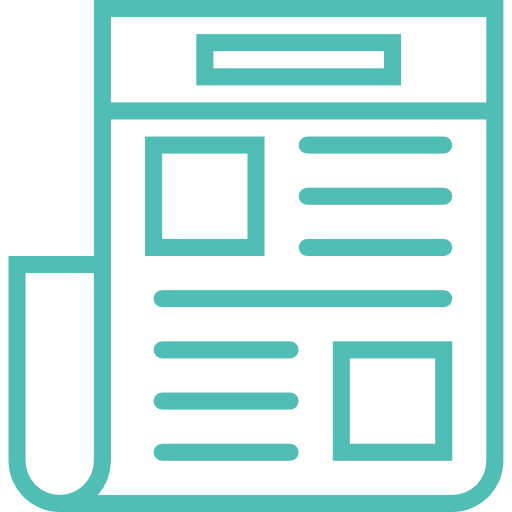
Product Catalogs
There are rich possibilities of how you display catalogs of products for sale to your customers. Allow customers to drill down within a particular catalog, filtering it by size, color, sub menus, or many other attributes. Show as little or as much information about each product in the catalog as you want. You can create catalogs on the fly, including special purpose catalogs and sale catalogs, and many other attributes that you can use to decide what products are shown.

Product Management
Modern eCommerce has made products management intensely complex, but Silver Earth’s flagship Administration program “Omni-Channel” puts elegance back into managing complexity. All the features you would expect from enterprise level software, plus many tools to ensure quality, modify many products at once, and to ensure efficient management as your products catalog grows into the tens- or hundreds- of thousands.
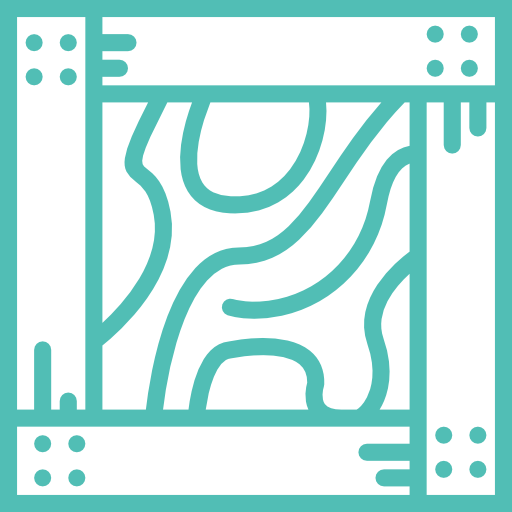
Super Kits
Allow a customer to assemble their own kits. Set constraints, as well as change prices for products depending on what kit they are in.
If a kit product involves a manufacturing process, then use production workflow tools in the Omni-Channel admin to batch items together.
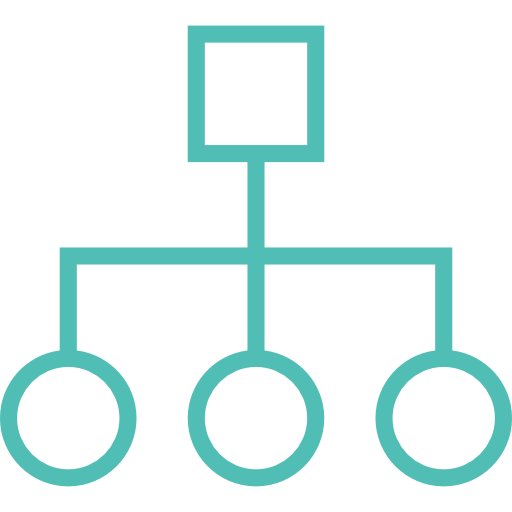
Archetypes
Do you have many products that are similar in nature, with predictable variations between them?
Create archetypes that can be used to generate and manage these products variations. Once generated, decide what attributes can and can not be updated via the archetypal management process.

Prices
Each product has a full list, retail, alt-retail, wholesale, optional store price, retail sale, and ws-sale price, as well as variations for variants or option changes. These can then be modified with discounts, promo codes, kits, and other advanced pricing mechanisms.
Any of this information can be used for customizable discount information shown to a customer.

Menus
Menus will automatically adapt in real time to show new catalogs. You might want to limit what products or catalogs show on your various channels, or even by who is logged on—no problem. Manage both dynamic and static menus, or a combination of both from within the Omni-Channel admin tool.
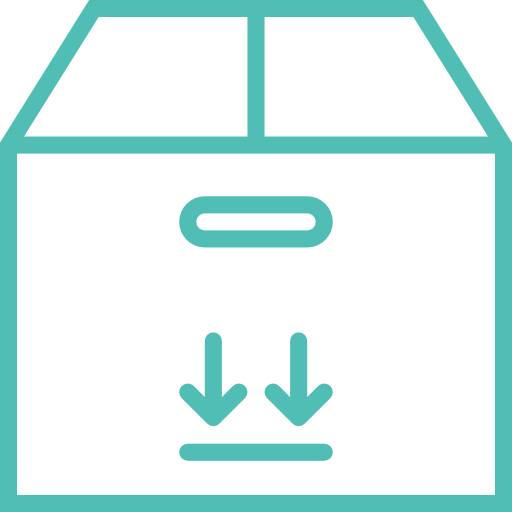
Quantity Discounts
Create discount profiles that are then assigned to products. Each profile has a rich assortment of tiered discount methods, including'get one free'. Discounts can be differentiated to anonymous users as well as special account groups.
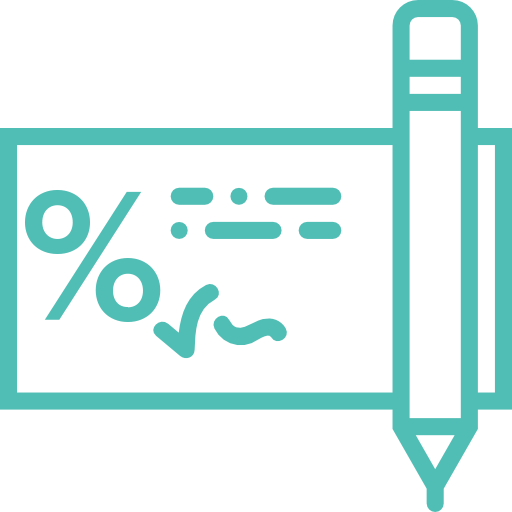
Promo Codes
Create promotional codes with an almost limitless selection of constraints for their usage. View reports on promotional code usage. You can also create automatic order wide discounts.
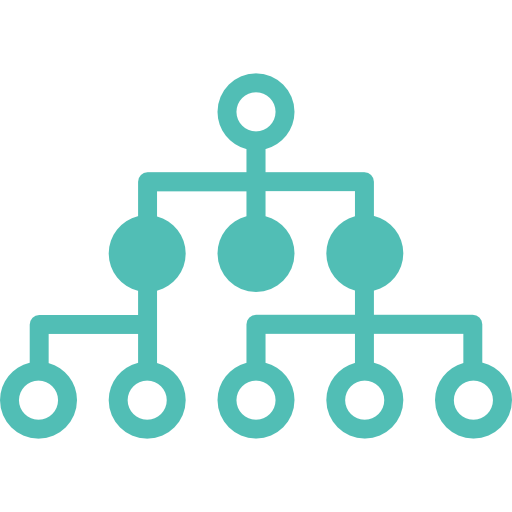
Sale Groups
Assign products to one or more of 12 sale groups. Set a discount percentage to each group, which can be overridden on a product-by-product basis. Schedule different sale groups to become inactive or active. Show customizable sale and discount information with each product, and in the line item for shopping cart and all paperwork.

Auto-Price Markup
Create auto-price markup/down methods that you then assign to products. When your cost of acquisition changes, automatically change retail, alt-retail, and/or wholesale prices accordingly.
 1 (877) 663-7747
1 (877) 663-7747
