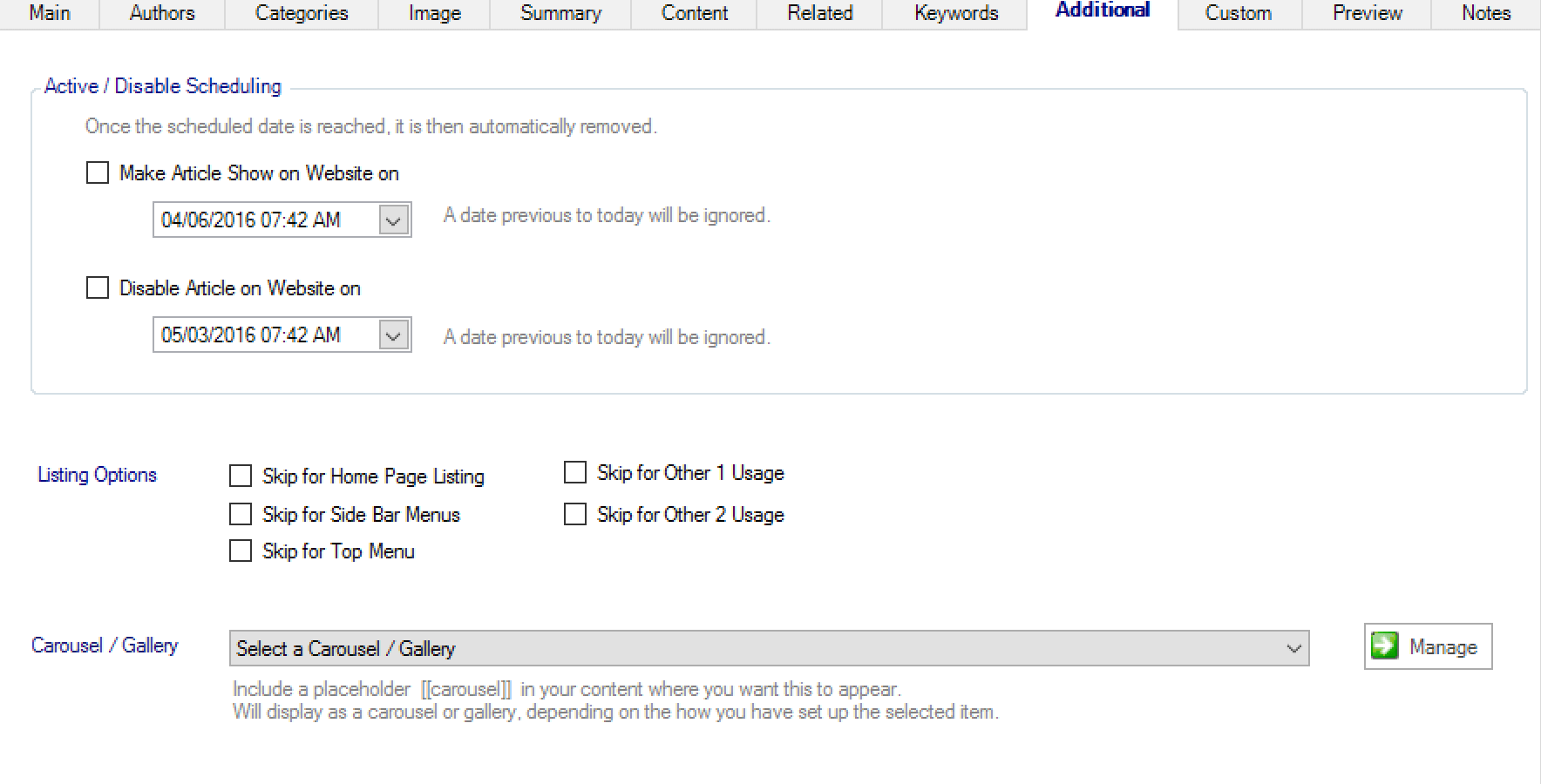
To see the screen shot in a larger context go to overview.
On the additional tab, you can setup scheduling for an article to make it active or inactive. Once setup, there is nothing else you need to do, as the article will automatically become active or inactive on the specified date and time.
Once the event time is triggered, the scheduled date is removed as it is no longer pertinent. When setting this up, you cannot use a date and time that has already passed.
