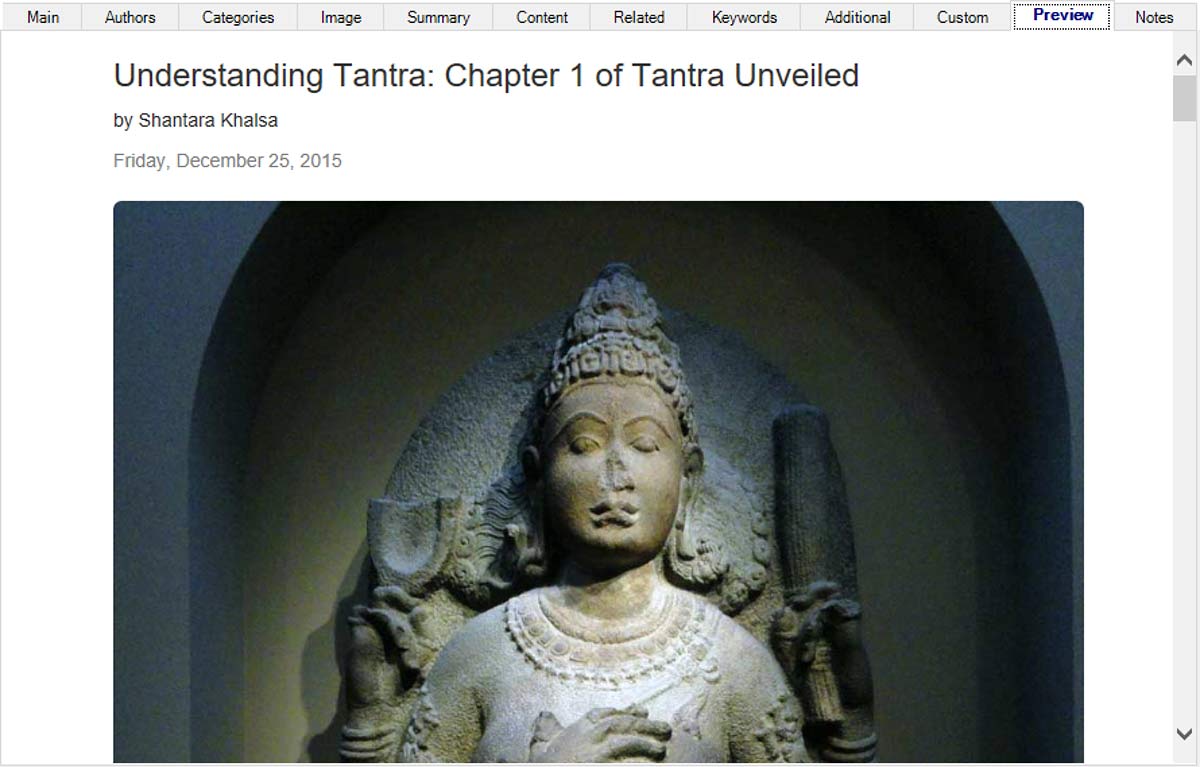
To see the screen shot in a larger context go to overview.
From the preview tab you can preview your content using a stock bootstrap theme. You do not have to save changes to see this.
To see how the article looks as layed-out and styled on your website, go to the main tab and click on the small 'preview' button next to the article url field.
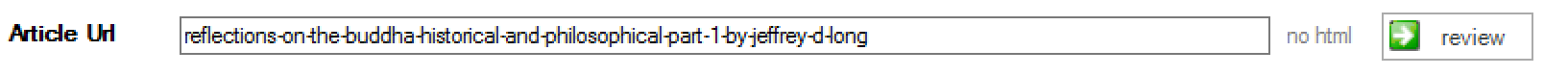
Clicking this will bring up the article in a browser on a separate tab in your admin, as it looks on your website. You have to save changes to see any updates when using this approach.

